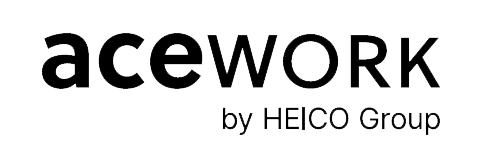Yes, this is “one of those lists”. But it’s short and sweet, and I’m sure you’ll find yourself falling into at least one of these productivity traps once a day.
Food

Don’t eat while your working, it’s as simple as that. Opting for “desk-lunch” actually costs you time instead of saving it. Taking 15 minutes to focus on your breakfast or lunch won’t ruin your productivity for the day. Instead, it’ll allow your body to properly register nourishment as well as improve digestion and energy levels (more on that later). It’ll also prevent you from overeating (food coma anyone?) and snacking between meals.
Music

Listening to music at work can be stimulating, but also distracting. Research from Cornell University has found out that music is only beneficial if it matches the task at hand. Do you have your own productivity playlists? Great! I love mine but they get a bit repetitive after a while, and Spotify radio doesn’t always get it right. Alternatives are Focus@will and Brain.fm. Both provide scientifically proven music to help you focus. There’s also a ton of productivity music on Youtube and Soundcloud, but Focus@will and brain.fm’s advantage is its tailored approach to the task at hand. Both offer free trials, then they’re $9.95/month and 6.95$/month respectively
Notifications
 Photo by Jamie Street on Unsplash
Photo by Jamie Street on UnsplashPush notifications not only interrupt our social interactions, they also prevent you from reaching the zone (=phase of high focus and productivity). Disable notifications for emails and any other pop-ups on your desktop and phone (new instagram likes for example). This will help you to get in the zone. Especially after sending a ton of emails in the morning it can get very distracting when the answers trickle in throughout the day. Another killer are various news feeds. Those of us working with Social Media can’t avoid being on Facebook, Twitter or Instagram. Newsfeed eradicator for Facebook is one approach to avoid the infinite scroll.
Missing Rewards
 Photo by Markus Spiske on Unsplash
Photo by Markus Spiske on UnsplashMore often than not, waiting after one completed task, are — you’re right — more tasks! To boost motivation, give yourself something to look forward to after a block of work. That could be checking Social Media for 5 minutes (Do it consciously! Login and logout at the end of your session), chocolate, a cup of coffee. Pick your vice here, something you actually look forward to. By holding back on it during work, you’ll actually finish faster because you’ve created something to look forward to.
Low energy levels
 Photo by Max Bender on Unsplash
Photo by Max Bender on UnsplashCheck in with yourself every hour. How do you feel? Tired, unfocused, stimulated, happy, sad? Does anything hurt? Back, head, neck, etc? Think about how you can take five minutes to improve your wellbeing: Open a window for fresh air, take a quick walk or stretch? Chocolate (raw, good quality, dark) is an excellent substitute for coffee if you want an energy boost that’s a little softer, but lasts longer than your shot of espresso. Think about this check-in as if you were restarting your computer. Get rid of anything that slows you down and weighs on your mood. This will automatically increase productivity when you’re back to focusing on work.
And while you’re at it, maybe actually restart your computer.
At acework we are warriors for greater flexibility and happiness at work. We are always curious how the rest of the remote work community gets this done. Get in touch and let us know your ideas and best practices in the comment section or on Facebook or Instagram.