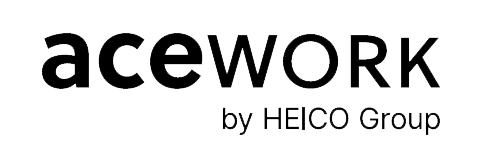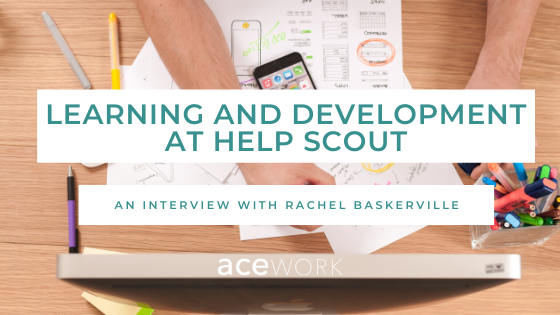With the beginning of the new year usually comes a new wave of hiring. The choice is varied and the competition even stronger, so the question remains; what brings the top candidates to apply to open positions and eventually accept a job offer? One key aspect for talent to choose an employer are their learning and development programs. The reason those candidates are at the top is that they’re self-motivated, have a high skill set and strive to improve.
Some remote companies lack development opportunities, but Help Scout definitely is not one of them. We recently asked Rachel Baskerville, People Operations Business Partner at Help Scout, to highlight the company’s learning & development efforts. She provided us with insight to their L&D programs, as well as the ins and outs of what their learning process looks like as a global remote company.
acework: Does Help Scout have specific learning & development initiatives for all team members? If yes, what do they look like?
Rachel: We have two L&D programs officially, but do a lot of other L&D-type initiatives more informally right now. Over the next year, we’re going to work on formalizing existing and future programs! Anyway, one of our benefits is the Learn Something Stipend. This is a yearly budget amount for each person in the company ($1,800 USD) to spend on whatever they’d like toward their career or personal development. It’s up to the individual how they’d like to spend this, but typically we see folks use it for conference tickets/travel/accommodation costs, as well as online courses, classes, or workshops.
The second is a leadership program we run with ARC. We ask all team members to participate in this program regardless of their role. Because everyone on the team has their own responsibilities and may be doing a lot of work asynchronously, it is to our benefit (and theirs) that you have the resources they need to do their best work. We believe that by working with the ARC team, they’ll help them understand their own individual mix of strengths, and help them apply those at Help Scout. They’ll also help them understand how their strengths fit in to the current team dynamics.
How can distributed teams learn together?
Document everything. The only way that folks can know what you’re thinking about or working on is to share it. By sharing, we can then identify opportunities to collaborate and learn from each other.
The above depends on if there is already a culture of collaboration in place. Do our managers recognize people on the team when they take the time to document, share, and teach others about their work? What does the ideal scenario look like at your company? Maybe it’s a “lunch and learn” — lunch is subjective depending on location since this will take place on video call 🙂
I think it’s also important to have clearly laid out goals, so that teams know how to work towards them, and make adjustments as needed. Clear goals help prioritize the work that we need to do, and can also help with learning initiatives. If we know X project is very important in the next 6 months, maybe a few other folks should learn from the process and offer feedback where necessary, for example.
Are there any tools or applications you have considered to help with learning in the organisation?
Back to documentation, I think you need a very solid wiki-type tool. At my last company we used Basecamp, and at this company we were using Confluence and have recently moved to Slab. I don’t think it matters _what_ to the tool is at the end of the day, as long as things are kept organized, easily searchable, and can scale as you add more and more knowledge.
When we document things in Slab, we also post where people will be sure to see it: Slack posts and Monday Morning Videos come to mind for us.
I’ve also been using a tool called Loom lately. You can record your whole screen or particular windows, and also your front-facing camera will record your face as you talk through what you’ve worked on. I find this tool invaluable especially to folks on my immediate team–they’re all in the US. I can record short videos to let them know how and why I did something, which can sometimes be easier to digest than just typing it out in Slack.
What does career development look like at Help Scout?
As I mentioned, it’s historically been pretty informal at Help Scout. The Learn Something Stipend, Leadership Program, our values (especially Excellence and Ownership), as well as our culture around Constant And Never Ending Improvement (CANI from Kaizen) have all helped us develop a strong foundation for career development and learning here.
We also ask everyone to create and update their “Player Roadmap” about every 6 months. The roadmap is a collection of long term (1-5 years away) and short term goals (next 6 months)–the long term goals can be lofty and don’t necessarily need to relate directly to your role at Help Scout. Some folks include more personal things like “being a great role model for my kids”, for example. Then, there are two sets of short term goals–ones directly tied to your role and team/company goals, and ones that can be more personal in nature.
Ultimately, career development is what you make of it at any company you’re at, but we believe strongly in how valuable it can be to someone’s decision to join and stay at Help Scout for a long time. Your learning and development is a partnership between you and the company–if the company doesn’t take care to fully understand your needs/wants out of the experience of working here, then you deserve to find that somewhere else. Through our existing (and future) programs, our goal is to reconcile career goals with company goals as much as possible, and provide external opportunities where it isn’t.
How do you use the onboarding process and initial months for learning? Do new hires normally already have all skills required for the position or do you train? If yes, how?
So far, we do tend to hire folks who have “seen the movie” before – who have done similar work and who won’t require a lot of training. We like to provide an autonomous atmosphere as much as possible, so if you’re coming in with the ability already, we can give you the space you need to make decisions and do great work.
So, our onboarding process really has focused on how you can do great work at Help Scout. So we focus on these questions during onboarding:
1.How do we communicate?
2. How do we share information?
3. What types of behaviors are recognized? What types are unacceptable?
4. Who are your most important stakeholders and how will you need to work with them to be successful? Etc.
…and how to great work for our customers. Customer onboarding is big for us, and while it will see heavy improvements during the next six months, we have a decent foundation. We get very hands-on and ask every single new hire to participate in a rigorous Customer Support Onboarding, and then commit to 2-hours each week helping our customers via email: Whole Company Support.
At acework we are warriors for greater flexibility and happiness at work. We are here to help you find your remote dream job. Get Remote Ready with us here, sign up and match with opportunities. If you have any questions, comments or ideas get in touch directly (talent@acework.io).
If you’re looking to hire remote talent, you can directly sign up here. Curious to learn more about managing a distributed team? Reach out to book a workshop or request consulting here.